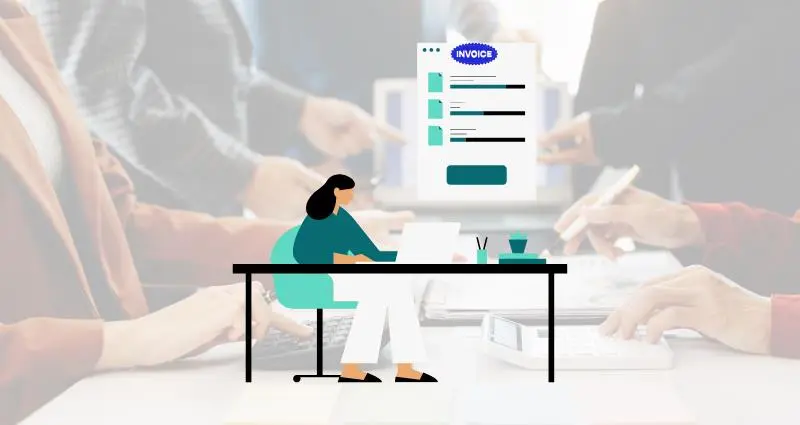How to Register for the E-Invoice Portal (Without Hiring a CA)
Tired of Googling your way into confusion?
This blog gives you a clear, no-jargon walkthrough on registering for India’s E-Invoicing
portal—without begging your CA or accountant for help.
🚨 Why This Even Matters
If you're a business with ₹5 Cr+ turnover, you're probably already seeing warning emails
about E-Invoicing becoming mandatory.
But here’s the catch:
Even though the government has made the process simpler than ever…
most businesses still overpay professionals for a 15-minute task.
Why? Because nobody has time to figure it out.
This blog will change that.
✅ Prerequisites Before You Begin
Let’s get the prep work done first. Here’s what you’ll need on hand:
- Your GSTIN (GST registration number)
- Your mobile number & email registered on the GST portal
- Access to your company PAN & DSC (for larger businesses)
- A decent internet connection and 15 mins
If you don’t have these ready, bookmark this post and come back later.
🛠️ Step-by-Step: How to Register on the E-Invoice Portal
Here’s how to do it without a CA breathing over your shoulder.
Step 1: Visit the Official E-Invoice Portal
👉 Go to https://einvoice.gst.gov.in
Click on “Registration” on the top right.
Step 2: Enter Your GSTIN
- Type your 15-digit GST number and the captcha
- Click “Go”
- Your business details (name, address, etc.) will auto-fill
Tip: If your details don’t appear correctly, fix them first on the GST portal
Step 3: Verify with OTP
- An OTP will be sent to your registered mobile and email
- Enter the OTP to proceed
Step 4: Set Up Your User Credentials
- Choose a username (you’ll use this to log in to the IRP)
- Create a strong password
- Click “Submit”
📌 Bonus Tip: Avoid These Common Mistakes
- Don’t use personal email/phone — use your official ones registered with GST
- Double-check browser autofill doesn’t change the auto-populated data
- Bookmark the login page once done for future use
🔗 Handy Links to Keep
- E-Invoice Portal: einvoice.gst.gov.in
- GST Portal: gst.gov.in
- E-Invoice Help Guide: CBIC FAQs
Conclusion
Registering for the E-Invoice system iseasier than you think—you don’t need a CA, just 15
minutes and this blog open on another tab.
India’s compliance landscape is shifting, and the smartest businesses are those who act
early instead of scrambling later.
So now that you know how... will you do it yourself or still pay someone else to click 5
buttons for you?